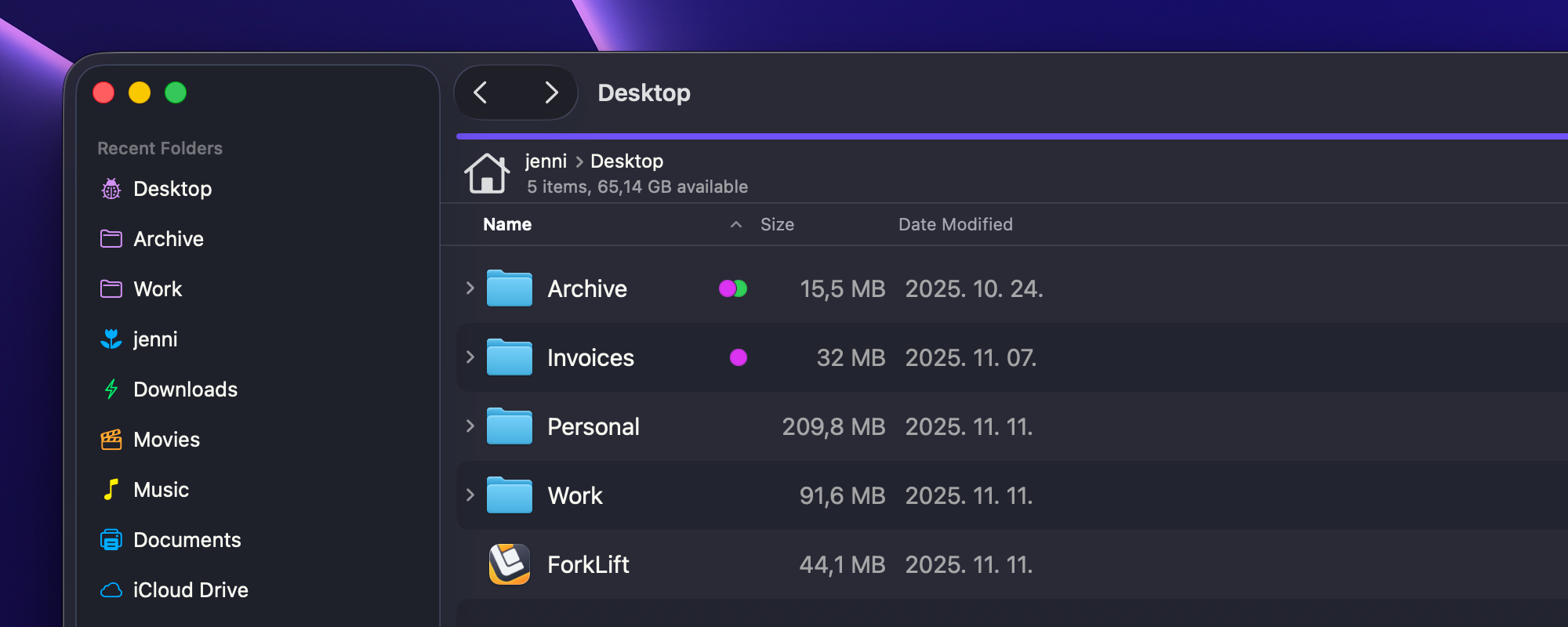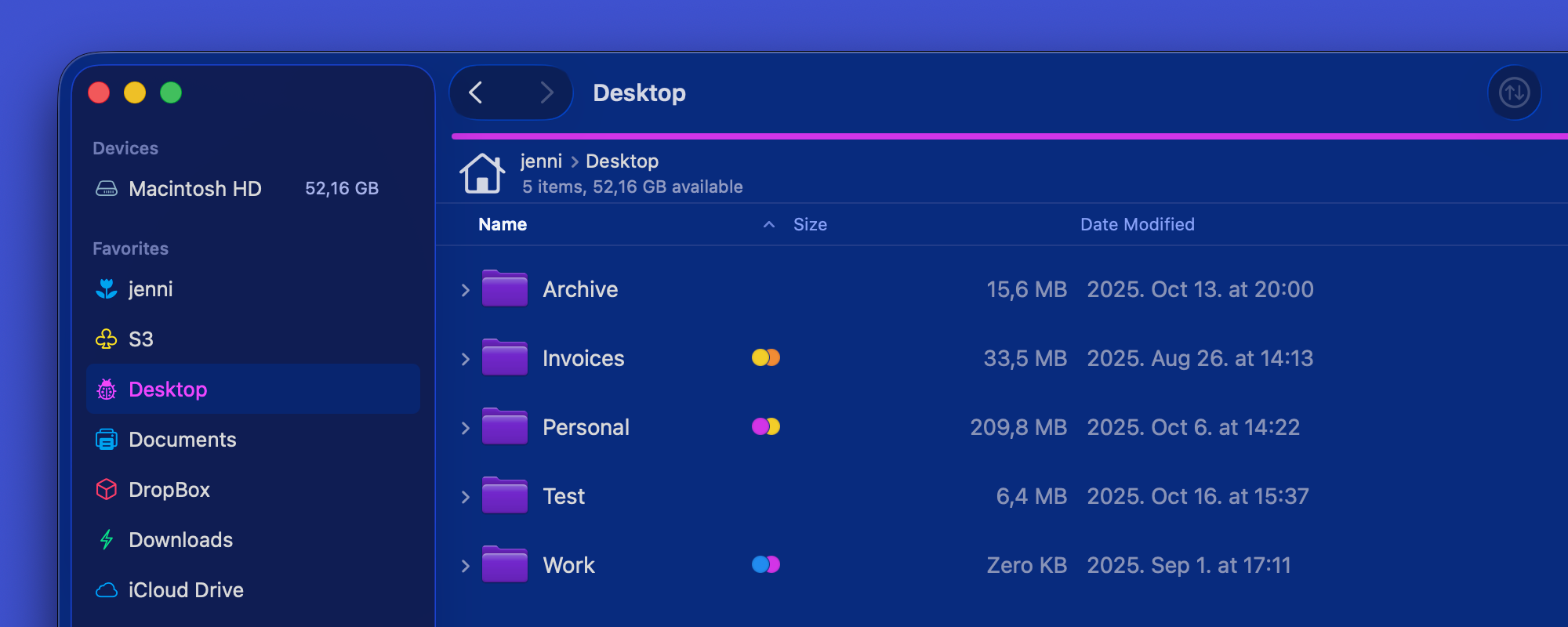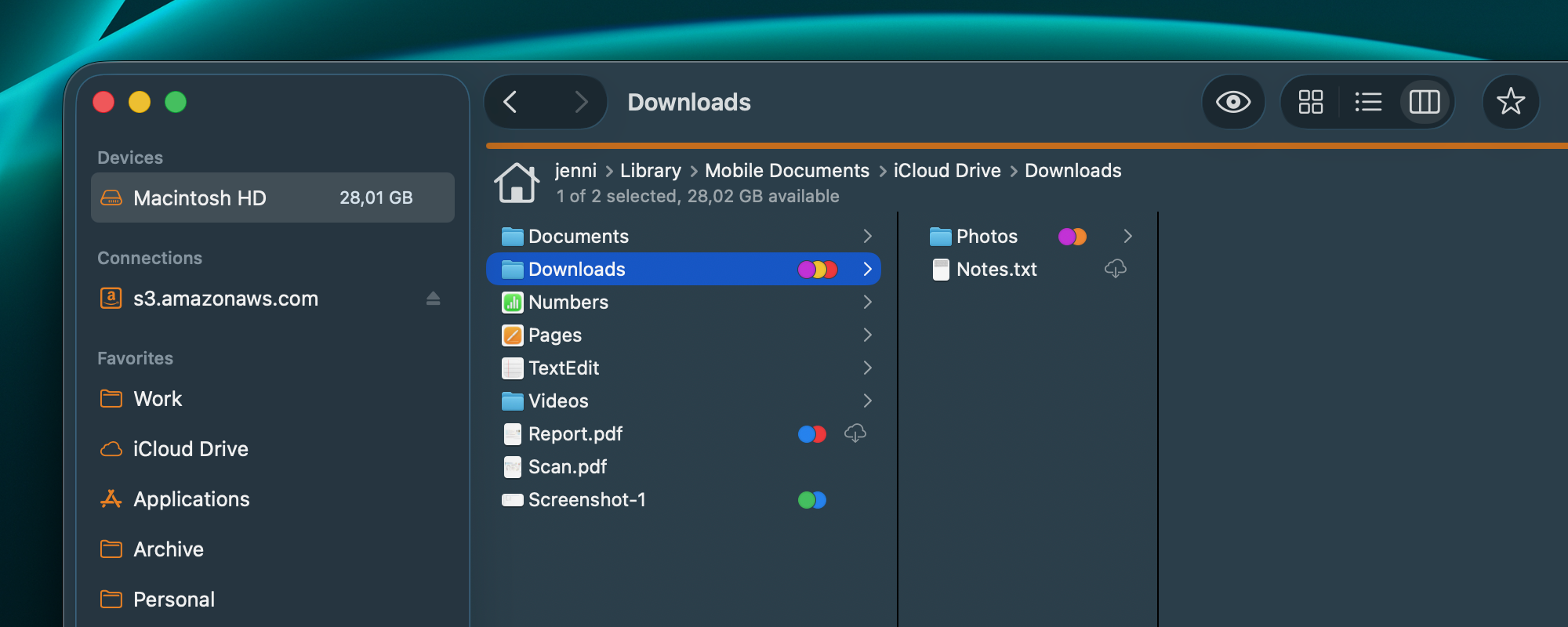New metadata columns, editable comments, and smarter workflows
With ForkLift version 4.5, we have introduced a powerful set of new metadata columns that are now always available in List View. These columns can be added by right-clicking on the column headers. One of the most frequently requested features regarding the new columns was the ability to add the Duration column and sort files by it. That is now fully supported, making it much easier to organize and manage various media files by length, as well as other metadata such as Rating, Album, and Musical Genre, etc.
In Finder, similar metadata-based columns are only available in specific folders that are expected to contain certain file types, for example, music-related columns like Rating, Album, or Musical Genre appear only in folders such as Music. If the same files are stored in differently named folders, those columns are not available. To remove this limitation, ForkLift now allows you to add these metadata-related columns in any folder, giving you consistent access to rich file information regardless of location. Simply right-click a column header (such as “Name”) at the top of the pane to see all available columns.
We have also added a new Comments column, along with the ability to edit comments directly in the Preview Pane on the right side of the window, as well as in the separate Info window (Command-I), making it possible to add a comment directly in ForkLift.
Another small but practical improvement is the enhanced Quick Open pop-up, which now shows the full command hierarchy. This makes it easier and safer to execute commands quickly on selected items by clearly showing which action will be triggered.
Previewing additional file types such as .doc, .docx, and .eml is now supported on remote connections, bringing the same preview experience to remote servers as you already have locally.
UI fixes, view stability, and macOS Tahoe compatibility improvements
This release also includes several view-specific issues and macOS Tahoe-related problems such as unwanted scrolling and multiple selection in Icon View, and a newly introduced bug in Column View where right-clicking navigated back to the root folder.
Finally, we fixed an issue where hidden file extensions remained visible after renaming a file. Once you finish editing the file name and exit rename mode, the extension is now correctly hidden again.
Full List of changes:
New
- Editable Comments field in the Preview Pane
- New columns (Comments, Durations, Dimensions, etc.) in List View, available via the right-click context menu on column headers
- Quick Open now shows the menu hierarchy of commands
Improvements
- Shows additional information in Activities when comparing remote files
Fixes
- Fixes an issue in Column View where a right-click navigated back to the root
- Fixes the placement of the Tags pop-over on macOS Tahoe
- Fixes an issue in Column View where, in some cases, right-clicking an item showed an incorrect context menu
- Fixes an issue where ForkLift couldn’t QuickLook some file types such as .docx, .doc, .eml on remote connections
- Fixes an issue where the available free space wasn’t displayed after changing the view type
- Fixes an issue in Icon View where navigating files with the arrow keys could leave multiple items selected
- Fixes an issue in Icon View where, in some cases, the selected item was centered in the pane, causing unwanted scrolling
- Fixes an issue where the View toolbar item didn’t display an icon while customizing the toolbar
- Fixes an issue which made it possible to save the Favorite Manager or the Connect Panel as part of a workspace
- Fixes an issue which displayed the keyboard shortcut for the Show Previous Tab command incorrectly in the menu
- Fixes an issue that didn’t hide the hidden file extension after the file name was edited
- Localization fixes and improvements
- Numerous minor fixes and improvements
 Binarynights
Binarynights

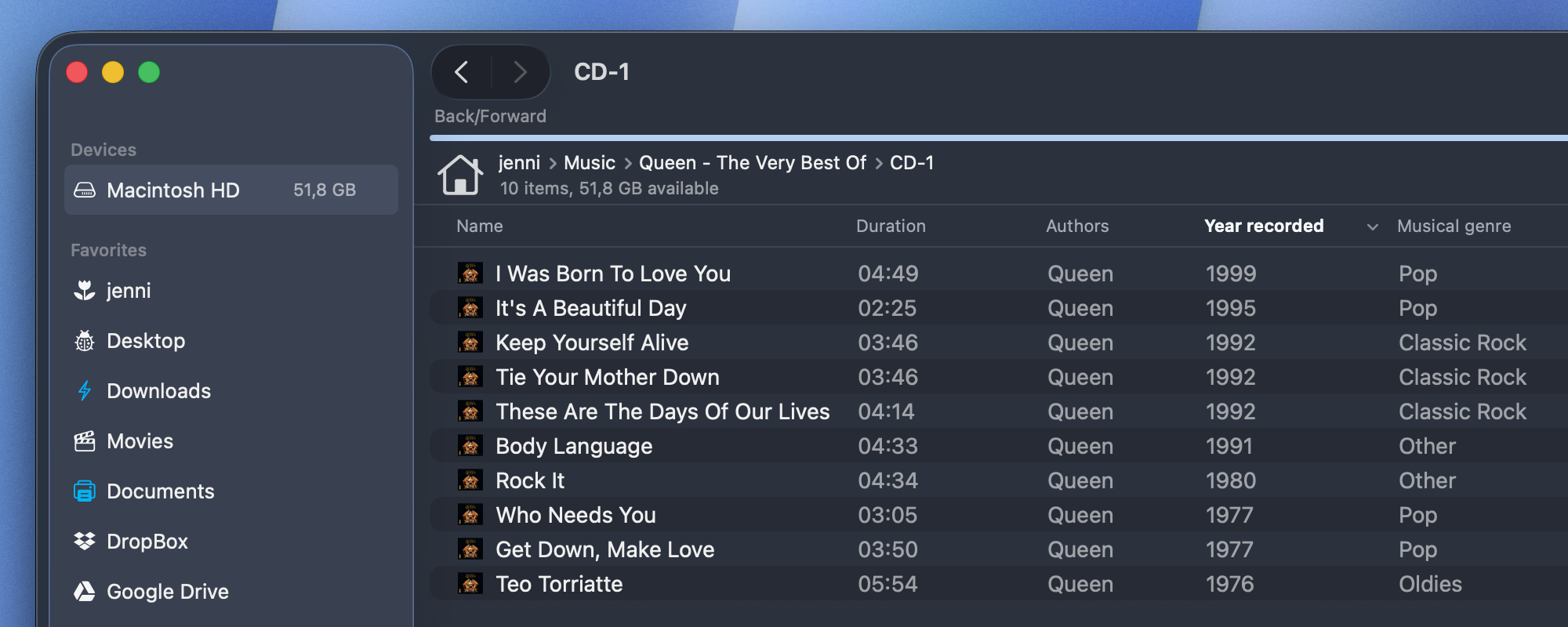
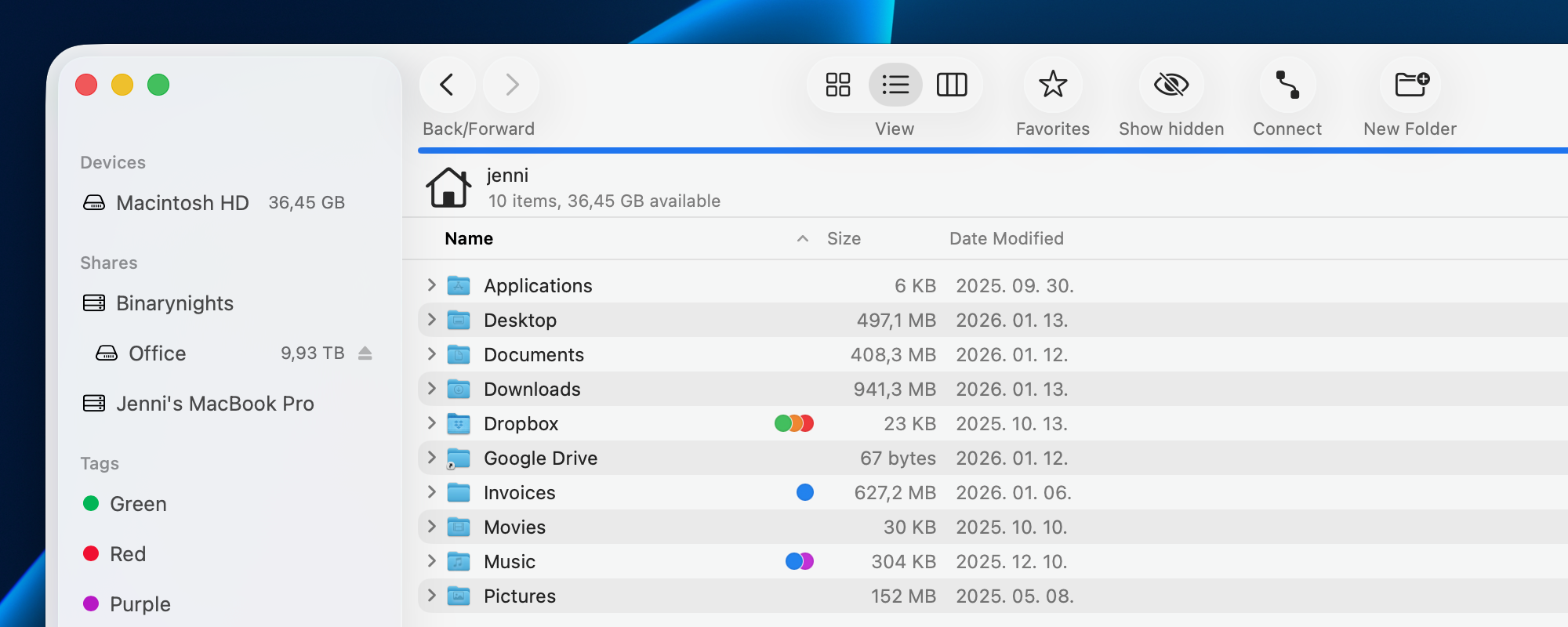

![ForkLift 4 Winter Sale – 50% OFF for a Limited Time [The Sale Has Ended]](https://blog.binarynights.com/wp-content/uploads/2025/11/ForkLift-4-Winter-Sale-2025-50-Percent-off.png)